Review: Why I Love My New FujiFilm XP90 Waterproof Camera

The Fujifilm XP90 Camera
I have a confession to make. On my last trip to Bonaire I fell in love. With my camera.
I didn’t expect it to happen. I just wanted to take some pictures underwater. But after a few days I knew we had something special. That this camera is destined to preserve memories in a way I never imagined.
Product reviews aren’t the usual purview of this blog, but after just a few sessions with the XP90 it became clear that this is probably a camera a lot of you guys would love too. Shockproof and waterproof, it’s ideal for theme parks, beach vacations, and everything in between.
Editor’s Note: This post was written in 2016. And I still really do love this camera. The latest model from Fujifilm is the XP130 – you can find it on Amazon here.
Beautiful point-and-shoot pictures

I am far from a technical photographer, but I do like to take a lot of photos and look for the shot to capture a place or time. The XP90 has about 20 shooting modes, ranging from underwater to snow to sports. Or you can just leave it in its automatic Scene Recognition (SR) mode and let it choose the best way to shoot. Most of the time I shot in SR mode with great results.

Access to the shooting mode options is just a click away in the main menu, I found it was easy and quick to change modes, even when I was already in the ocean snorkeling.
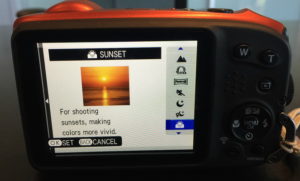
Fabulous Underwater Images

In the water, the camera’s display is easy to see. I shot a lot of photos of Bonaire’s incredible undersea world. Here are just a few.


Incidentally, these photos have been sized-down from their original resolution so it doesn’t take all day to load this website. If you’d like to see them, and more, in their full glory, visit my Bonaire Flickr album.
Sunset Mode
I think it was the first few sunsets we spent together that really sealed our fate. I’m always frustrated shooting sunsets – with most cameras the colors just don’t look as vivid as my eye sees. Or maybe I just don’t know how to take sunset pictures to get that perfect shot. Luckily the XP90 does.
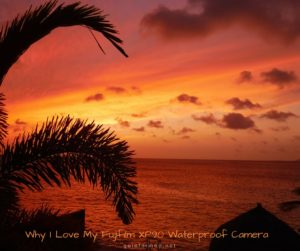
Maybe my old camera had a sunset mode and I never figured how to get to it. Getting into sunset mode on the XP90 couldn’t be easier, which is probably why I decided to try it. I will never take another sunset photo with my phone again, not if the XP90 is around. Forget about running your photo through a filter afterwards to try to get the colors right. With the XP90’s Sunset mode, you’ll get the picture you want in real time.

None of the photos in this post have been touched, except to size down the resolution. This is how the camera captured them. (Except for the shots of the camera itself, which were taken with my iphone and needed a little doctoring up).
Easy to Use
A bunch of other factors sealed the deal for me. For one thing, the XP90 turns on fast. I tend to keep my camera turned off to save the battery, which can sometimes mean missing the perfect shot. With this camera, I found I could hit the power button and shoot with no hesitation.
The menu is straightforward, making it easy to change modes or other settings on the fly. And the menu options are in plain English, so you don’t have to guess what it is that’s being changed. For me, this gave more freedom to try something new, like shooting in 16:9 ratio.

I may never go back to 4:3. But if I want to, it’s just a couple of clicks.

Video
Speaking of simple, switching to video is literally a one-button job. The record button is right next to the power button on top of the camera. Just hit this, then the shutter, and you’re shooting video.

Here’s what snorkeling in Bonaire looks and sounds like. (Or View on YouTube).
And here’s video of the amazing sea salt harvest on Bonaire.
Super-Easy to transfer photos from the camera to your smartphone or tablet
One of the usual drawbacks to shooting with a stand-alone camera instead of a phone is accessing and sharing the pictures. Not with this camera.

I loaded the Fujifilm Camera Remote app on my ipad and my phone. The camera makes its own wifi network between itself and the phone or tablet. (Don’t ask me how this works, it just does. You do not need to be near any other wifi for it to work, really!) Just select the photos you want to transfer from the camera and boom, they’re on your device.
Great camera for theme park trips

Besides being the perfect camera for my Bonaire snorkeling adventures, I can’t wait to take the XP90 on my next theme park trip. No more worrying about getting it wet at Universal! Plus Fujifilm says this camera can survive a 5.8 foot drop (a claim I thankfully have not tested), so I will be less worried about banging it around on a bumpy ride like Kilimanjaro Safaris.
Add this camera to your vacation wish list. It's perfect in any setting.Click To TweetMore info and stats
Amazon is a good resource for all the details about the XP90. Here’s a link to their FujiFilm XP90 page.
Here’s the Amazon link for the newest model of this camera, the XP130.

To see an album of some of my favorite photos from Bonaire, all taken with the Fujifilm XP90, visit Flickr here.
Comment below: Where would you like to take your XP90?
This article contains affiliate links. What’s that?




 Plus lots more at GoInformed.net
Plus lots more at GoInformed.net



How do you save the video you shoot to your Mac?
For me, I find it’s easiest to just take the SD card out of the camera & put it into my laptop to transfer photos and video. Hope that helps!